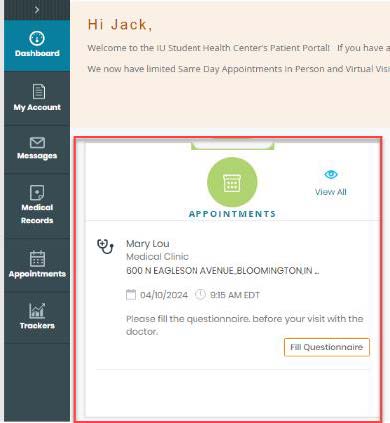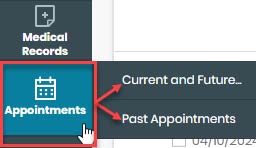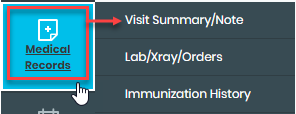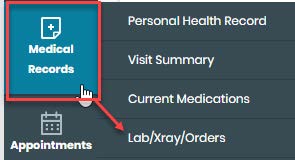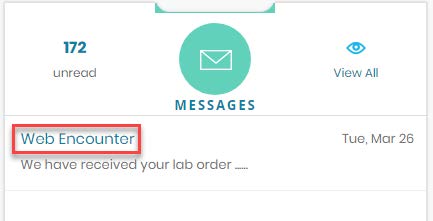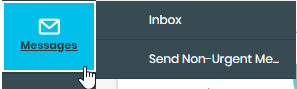The Patient Portal is a secure health portal with the ability to:
- Complete appointment questionnaires
- View and print previous appointment:
- Encounter summary
- Medication summaries
- Immunization history and lab results
- Send and receive encrypted, secure messages with the Student Health Center
Do not send urgent medical messages via the Patient Portal. Call 812-856-5002 or dial 911 for emergencies.
Log-in to the Patient PortalTrouble Signing In? Try alternate method